为了能快速了解并处理您的问题,请提供以下基础信息: 宝塔面板,SSL证书配置功能出错,不可用
9.3.0
出错了,面板运行时发生错误! ModuleNotFoundError: No module named 'OpenSSL'
尝试了 bt 16修复也不行
openssl version
OpenSSL 1.0.2k-fips 26 Jan 2017
pip install cryptography
DEPRECATION: Python 2.7 reached the end of its life on January 1st, 2020. Please upgrade your Python as Python 2.7 is no longer maintained. pip 21.0 will drop support for Python 2.7 in January 2021. More details about Python 2 support in pip can be found at https://pip.pypa.io/en/latest/development/release-process/#python-2-support pip 21.0 will remove support for this functionality.
Looking in indexes: https://pypi.doubanio.com/simple
Requirement already satisfied: cryptography in /usr/lib64/python2.7/site-packages (3.3.2)
Requirement already satisfied: ipaddress; python_version < "3" in /usr/lib/python2.7/site-packages (from cryptography) (1.0.22)
Requirement already satisfied: six>=1.4.1 in /usr/lib/python2.7/site-packages (from cryptography) (1.12.0)
Requirement already satisfied: enum34; python_version < "3" in /usr/lib/python2.7/site-packages (from cryptography) (1.1.6)
Requirement already satisfied: cffi>=1.12 in /usr/lib64/python2.7/site-packages (from cryptography) (1.12.2)
Requirement already satisfied: pycparser in /usr/lib/python2.7/site-packages (from cffi>=1.12->cryptography) (2.19)
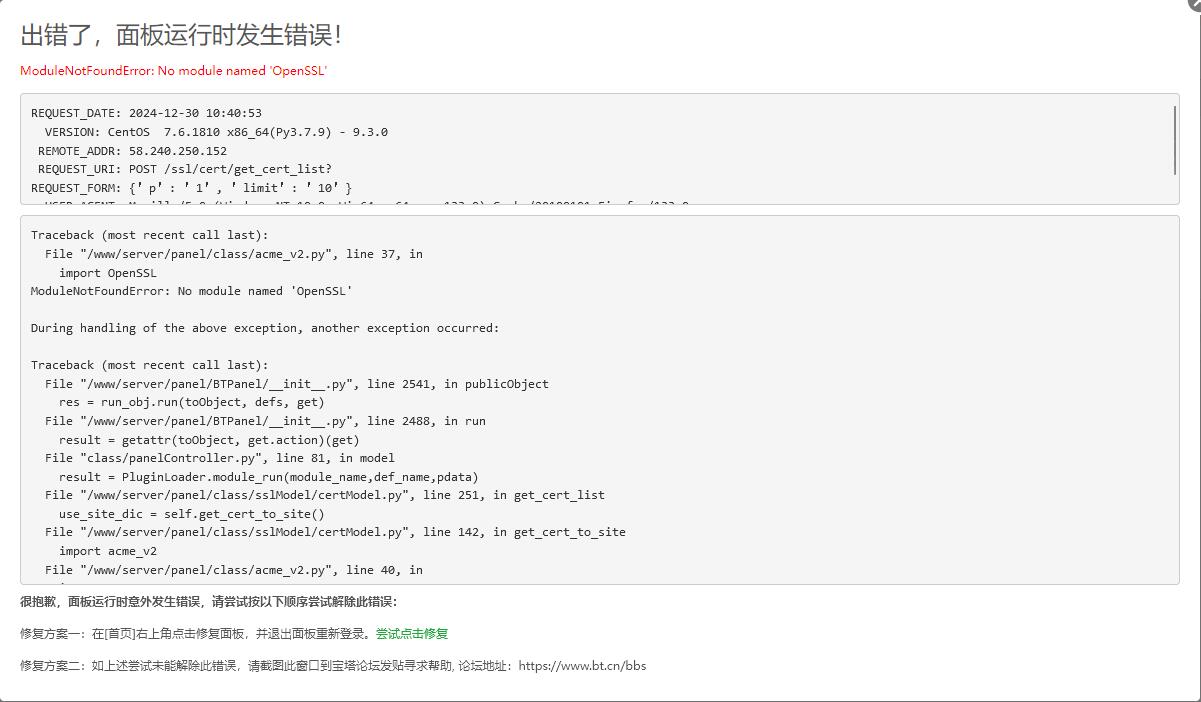
|
|